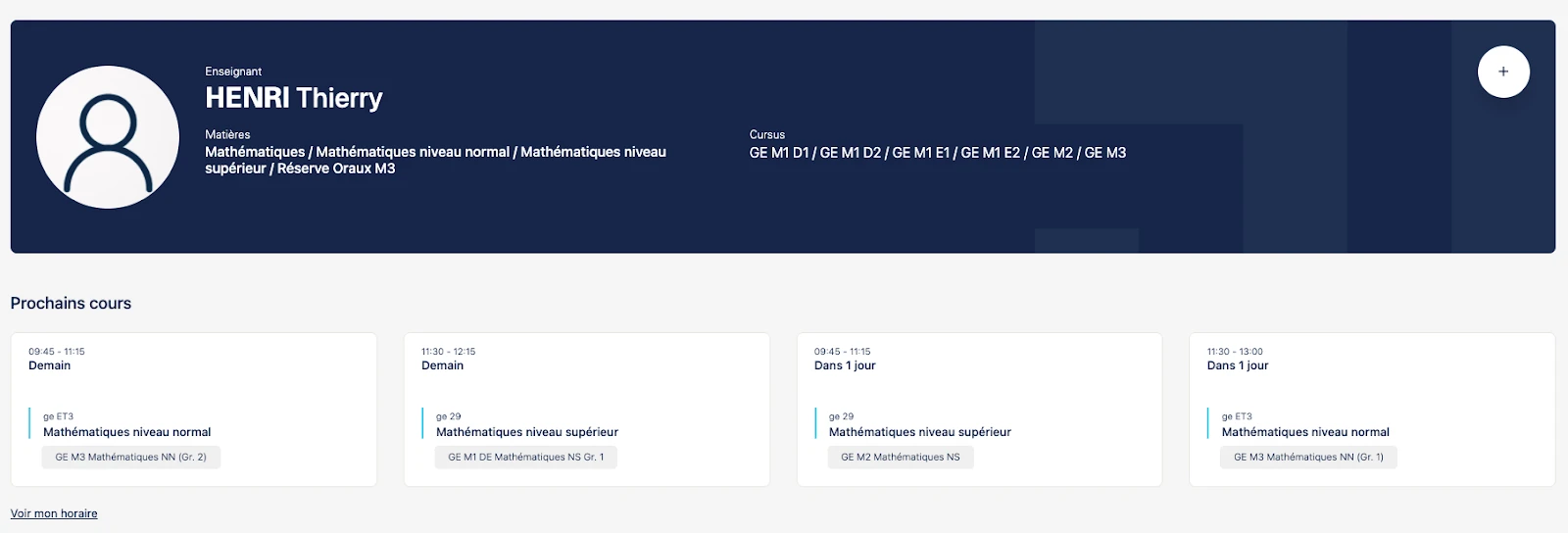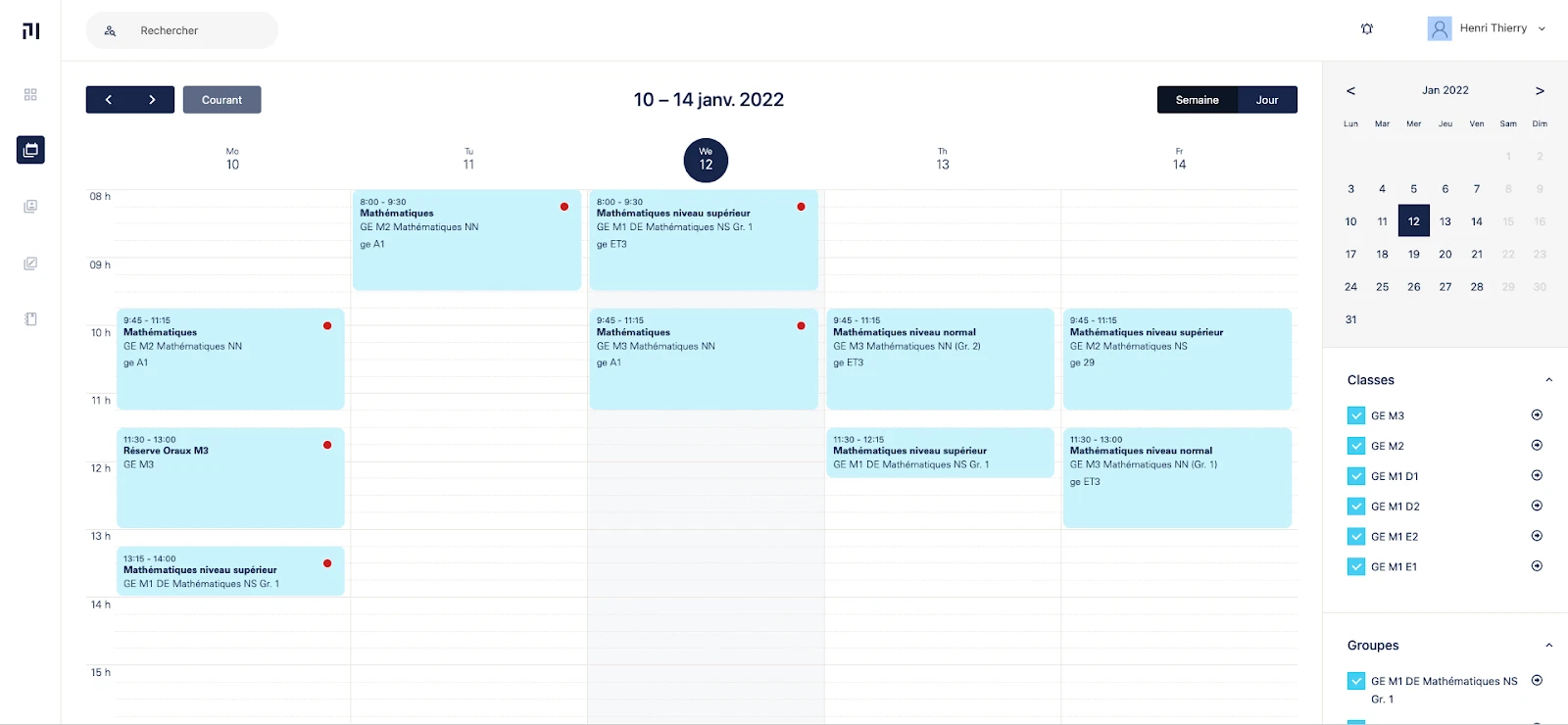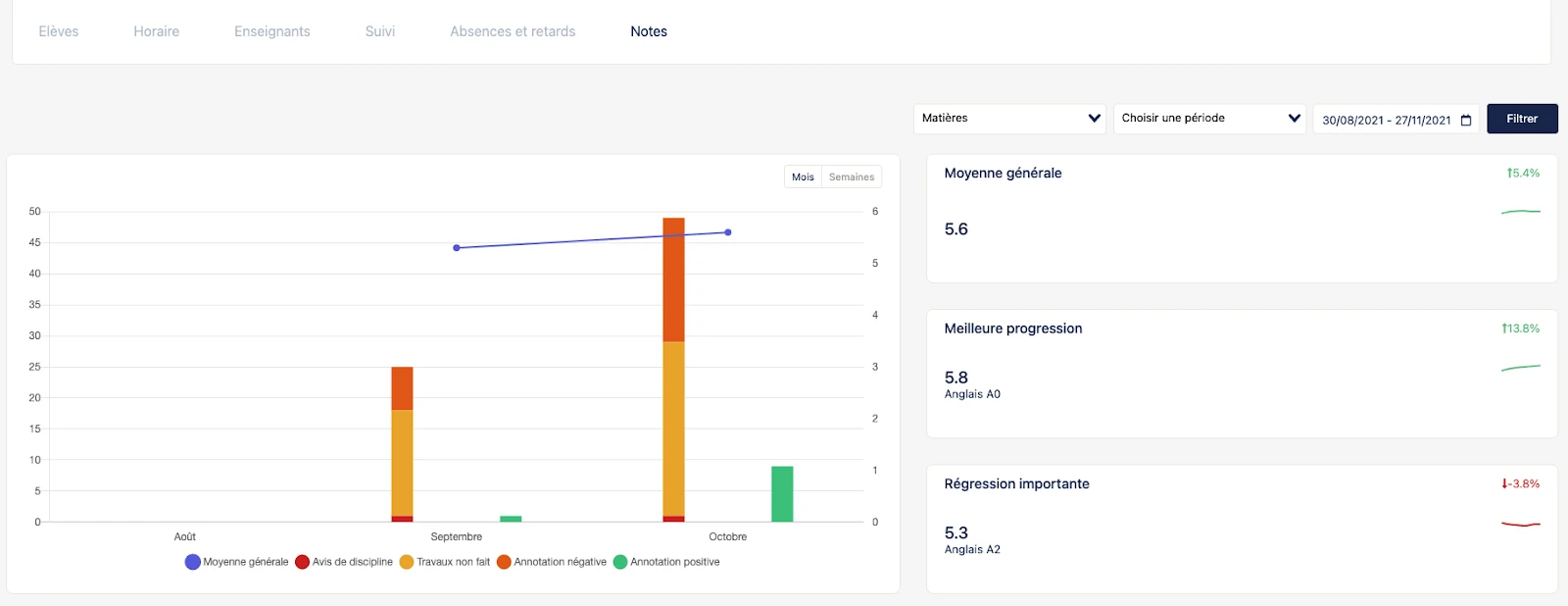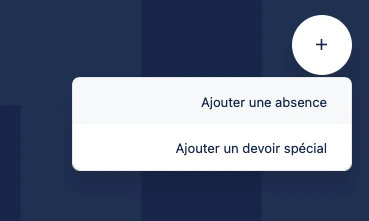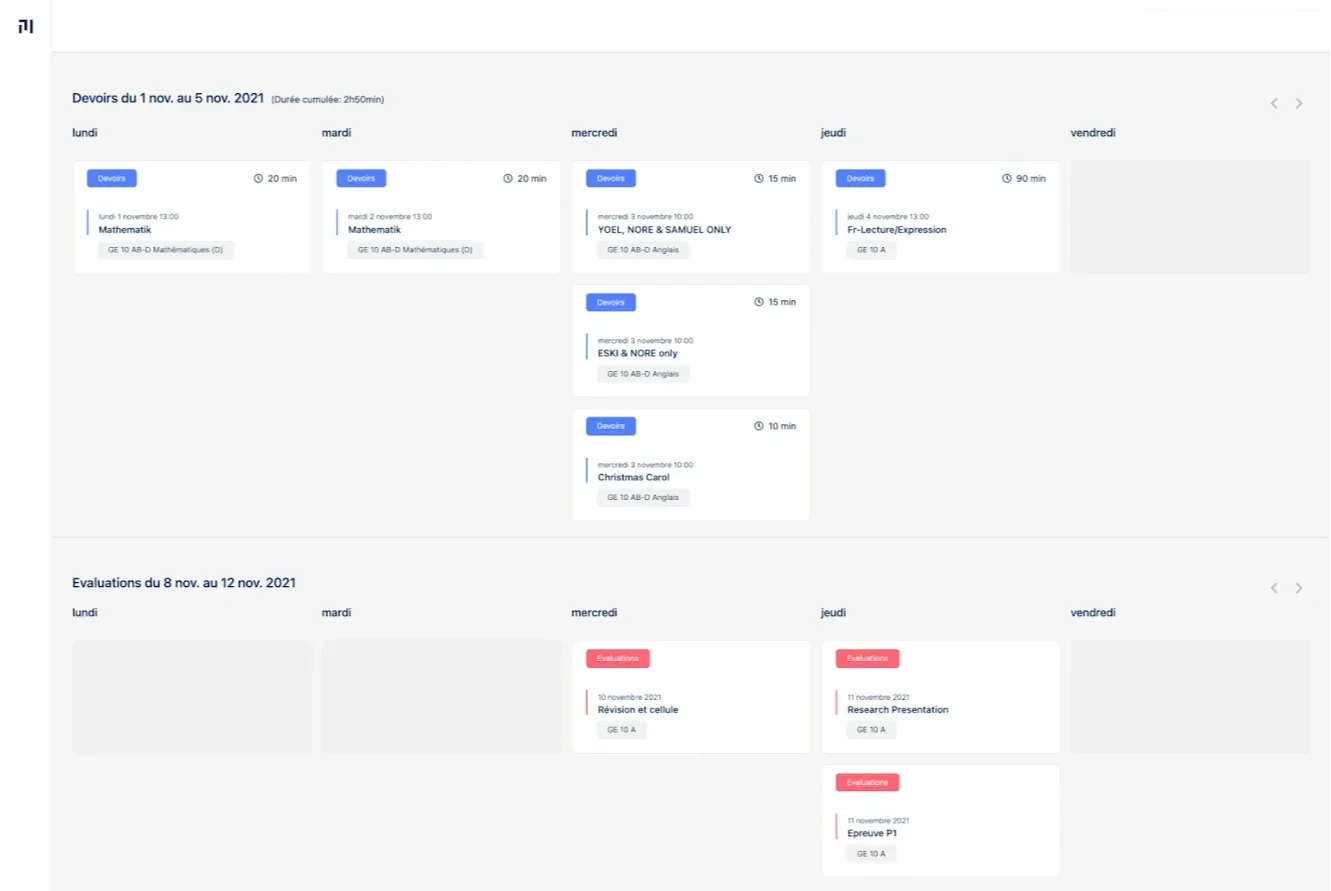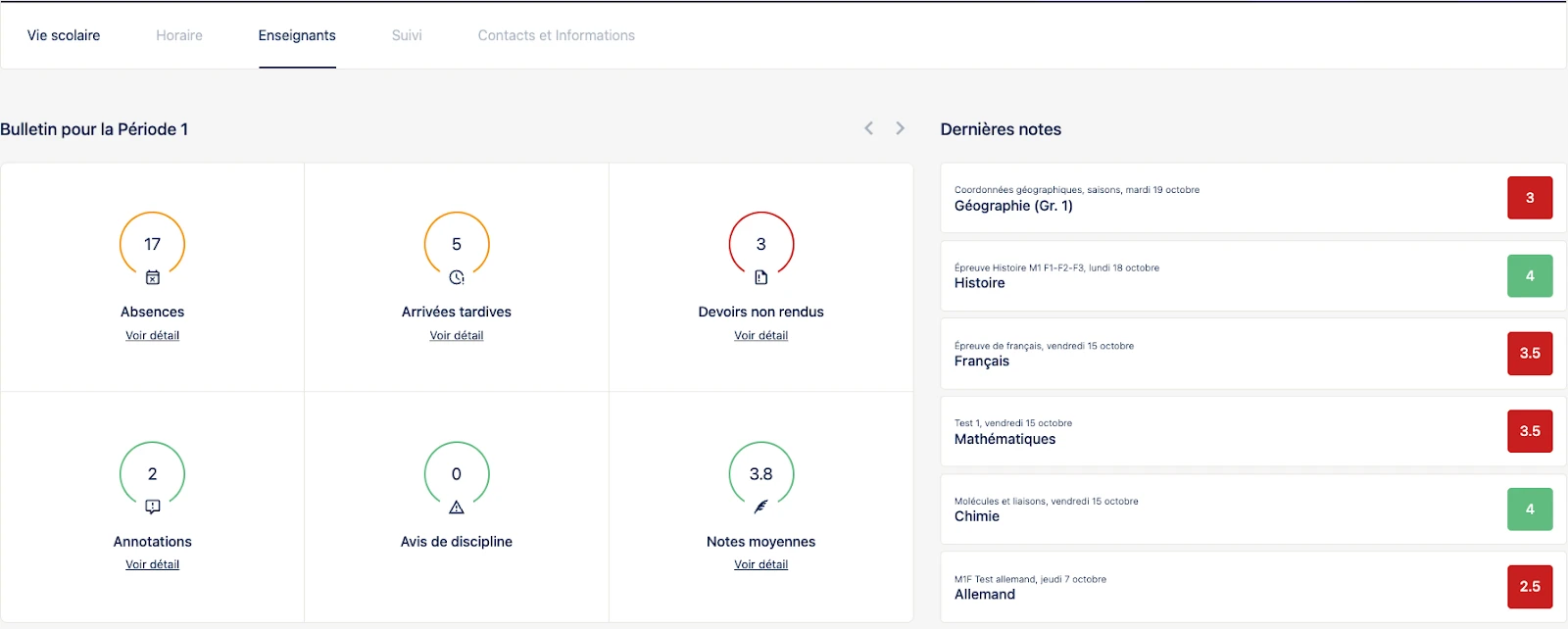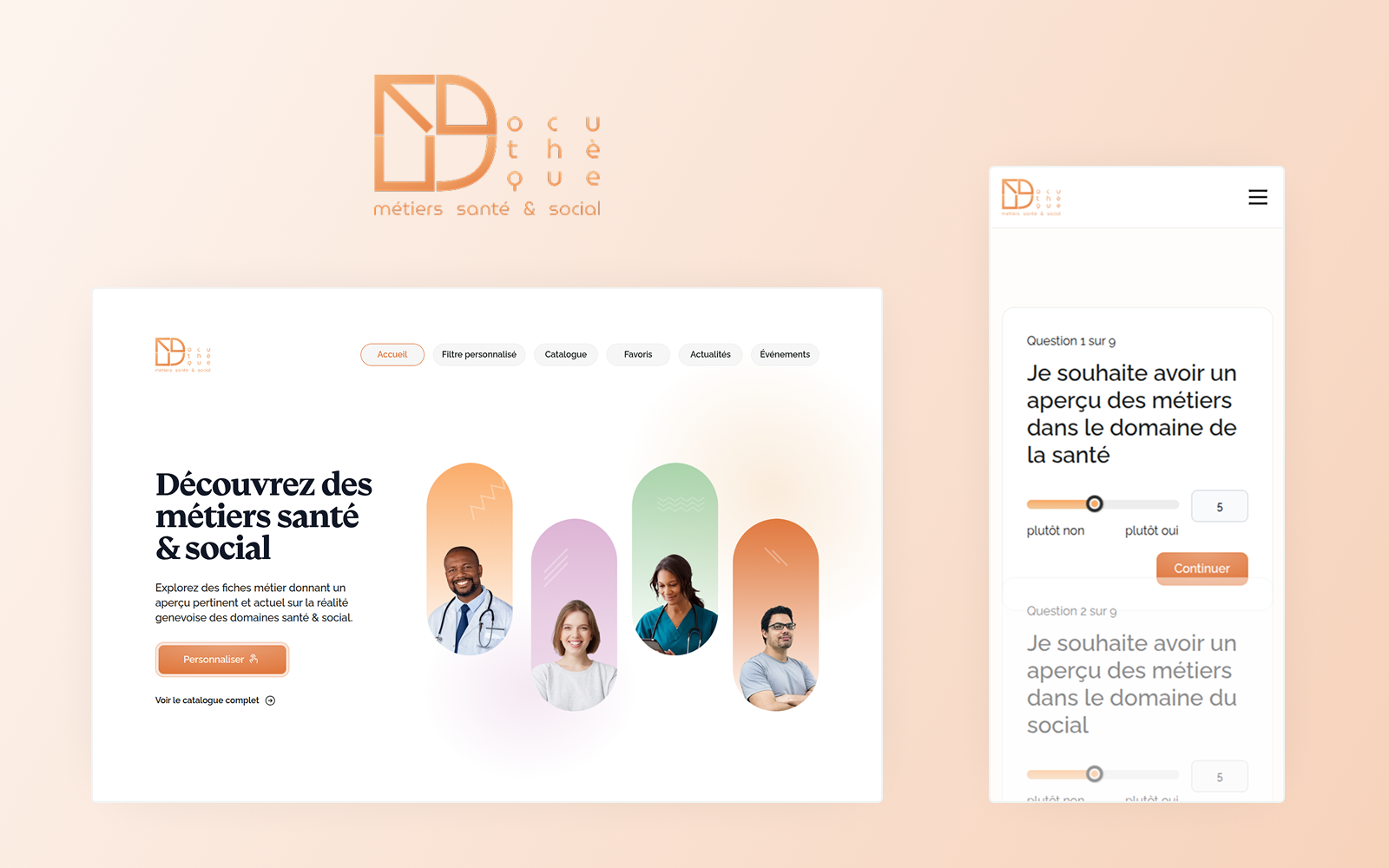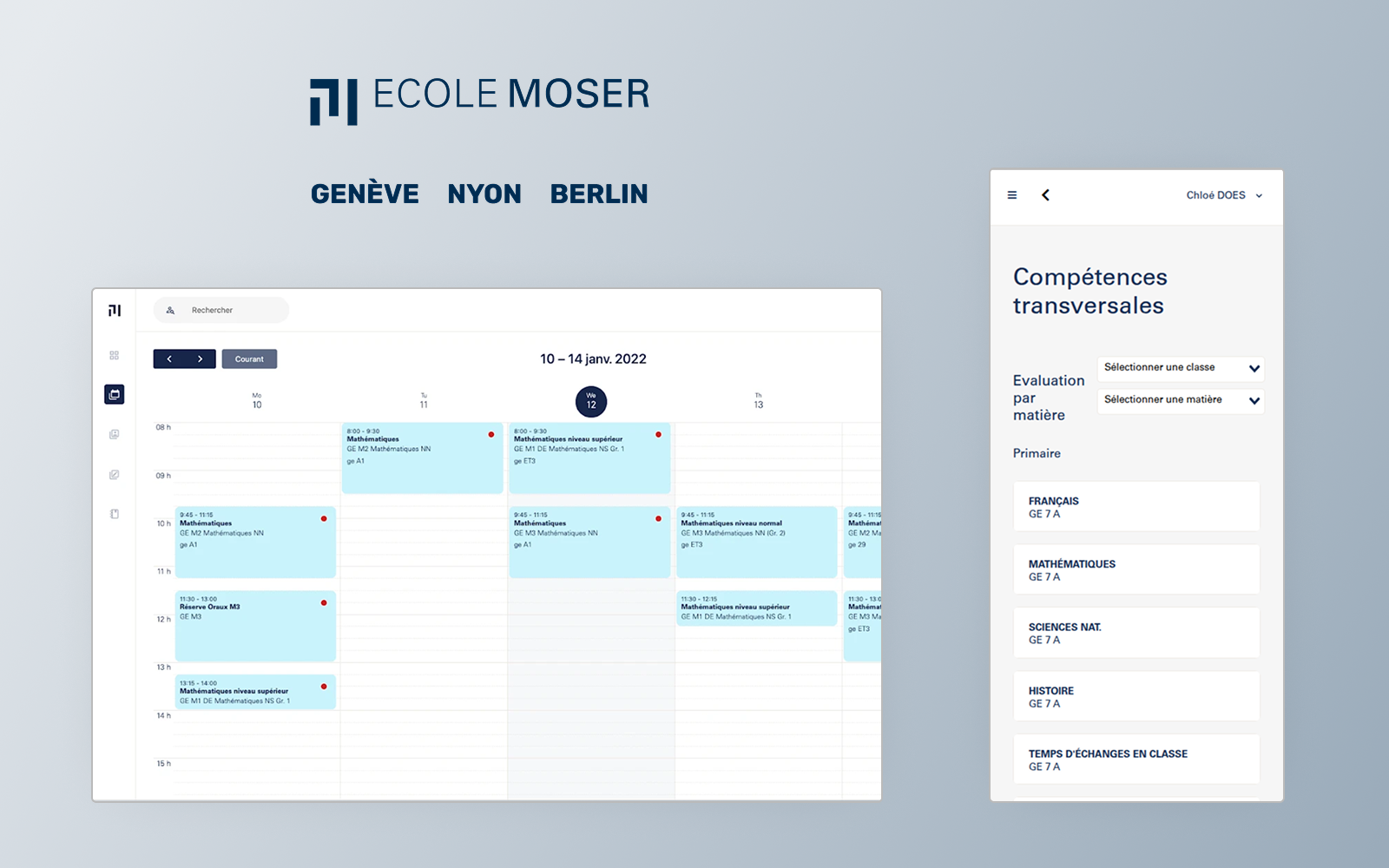
Moser - Extranet Portal
In 2018, we had the opportunity to collaborate with Moser School on the development of their family portal, a solution aimed at facilitating communication between the establishment, parents, and students. Building on this successful initial collaboration, the school renewed its trust in us by entrusting us with a new large-scale project: to completely rethink the establishment's intranet. The objective was clear and ambitious: to start from a blank slate in order to design a tailor-made solution, crafted to precisely meet the professional needs of all stakeholders in the school.

Moser - Extranet Portal
The portal allows all stakeholders in the school to manage administrative and organisational tasks, as well as to access various information regarding students, classes, their grades, and their schedules. In short, it enables the management of school life, starting with the administration of student absences and culminating in the generation of their report cards.
The solution
The portal enables teaching staff, management, and students to digitally enhance their experience within the school and to facilitate certain tasks. Each type of user on the platform has functionalities specific to their role within the school. Let's explore a few examples together.
The Teacher
A teacher can have quick access to their schedule, create assignments, and send them directly to their students by making them appear in their timetables. The same applies to assessments.
Moreover, they can assign grades to their students, provide feedback, or report their absences or lateness, as well as any other relevant information for their educational follow-up.
A class teacher, who in addition to being responsible for teaching a subject, is assigned a class of students for whom they are the main teacher.
This role allows them to view all the grades and feedback for the students in the class, as well as the individual grades and feedback to provide more personalised support.
The Pupil
The pupil has access to a timetable filled out by their teachers and class tutor. By logging into the extranet, they can get an overview of their week at a glance. This includes homework set by their teachers, upcoming assessments, and their course timetable.
By clicking on a homework task or an assessment, the pupil will be redirected to a page that displays more detailed information, including instructions left by the teacher.
Other Roles
Other types of users have access to the platform and can use it according to the role assigned to them. Generally, their role reflects their position within the school.
For instance, a student support officer can, among other things, view the absences for the day or the absences of a specific class during a given period.
They can also see each pupil's grades and comments.
Our Contribution
From a Technical Perspective
The frontend is developed using Blade templates for static pages and VueJs for dynamic views. It will communicate with a backend server developed in Laravel. This tech stack is the one we use most in our web projects as it greatly facilitates route management and communication with the database.
And what next?
The portal is currently used by the teaching staff and collaborators of the Moser school. Furthermore, thanks to user feedback, we are engaged in a continuous improvement process for the application, so the solution is constantly evolving!<\/p>